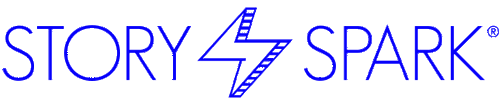Smart Phone Hacks You Need to Know
Having a smart phone can sometimes feel like having magic in your pocket. Any information you want at the speed of light (depending on your cell signal), being able to communicate with anyone, anywhere in the world, whenever you want, at the touch of a…well, no more buttons, but at the tap of a screen! But did you know there are also some cool smart phone hacks you probably didn’t know about? These tech tips can take your phone to the next level!
IPHONE
1. Scan a document
Rather than taking a blurry picture of a document you need to upload, your iPhone will scan it for you! Go to the notes app and create a new document. Click on the camera icon and select “Scan Documents.” Your phone will automatically scan only the document (it won’t process any backgrounds in the image) and also lets you adjust the edges to make a perfect rectangle. Select “Keep Scan” when you’re happy, and then select save. You can download the scan to your phone or computer, or send it somewhere else.
2. Make your phone colorblind friendly
You can actually change the color on your phone to greyscale. People who are colorblind say it helps them see their apps better, but it also has a secret added bonus — without the bright colors of the apps drawing your eye, some people also say it’s made them feel less addicted to their phone! To change the colors on your phone, go to Settings > General > Accessibility > Display Accommodations > Color Filters. There are various filters to choose from!
3. Search photos
We’ve all dealt with the endless scroll through the camera roll trying to find an image. Did you know you can search your images based on what (or who) is in the photo? Say you’re trying to find a pic of your pet — just go to your photos app and select “Search,” then type in “dog.” You can search by person, place, date, and more.
4. Edit texts
Autocorrect or typos has gotten the best of all of us at some point. Now on iMessage, you can long-click on a message to edit it after it’s been sent. Talk about magic! And if the text is really bad, you can “Undo Send” for a short period of time after the text has been sent. Just make sure to do this last one quickly!
ANDROID
1. Customize app volume
On an Android phone, you can customize the volume for different apps, meaning you won’t have to change the main volume on your phone each time you open a different app (ringtone, messages, alerts, alarms, etc.). Press the “Volume Up” key, then tap on the three dots at the top to adjust your levels.
2. Speed up your charge time
This actually works for all smartphones, but putting your phone in airplane mode while it’s charging will nearly double its charging speed. Great for when you need a quick charge but don’t need to use your phone while it’s charging.
3. Use wellbeing features
Android has a few features that are focused on helping you live your best life — which includes having healthy tech habits. Bedtime Mode silences your phone and changes your screen to greyscale so you can get some much-needed shut eye. Focus mode silences app notifications for a set period of time. Work Profile actually hides your work apps when it’s time to clock out, so you can enjoy a healthy work-life balance.
4. Increase storage
Unlike iPhones, Androids allow you to snag more storage using a microSD card. It’s also a great way transfer large files between devices. With some Androids, you can even plug in a USB storage drive.
No matter what smartphone you have, these phone hacks are great ways to make your life just a little easier — and we all can use some of that! Phones are such a huge part of our daily lives, we might as well make them work as hard as they can for us!
Did you know any of these cool phone hacks? Let us know which ones you plan on using in the comments — we love to hear from you!Photo Credit: Nubelson Fernandes